Let us know how we can help
Sales & Pricing
Speak to a rep about your business needs
Help & Support
See our product support options
General inquiries and locations
Contact us
An integration template to automatically post updates on a Teams channel for a BMC Helix ITSM incident. The integration template automates the task of posting an update when an incident is created or updated, a work note is added to the incident, and updating the BMC Helix ITSM incident details or status when a user replies to the Teams post.
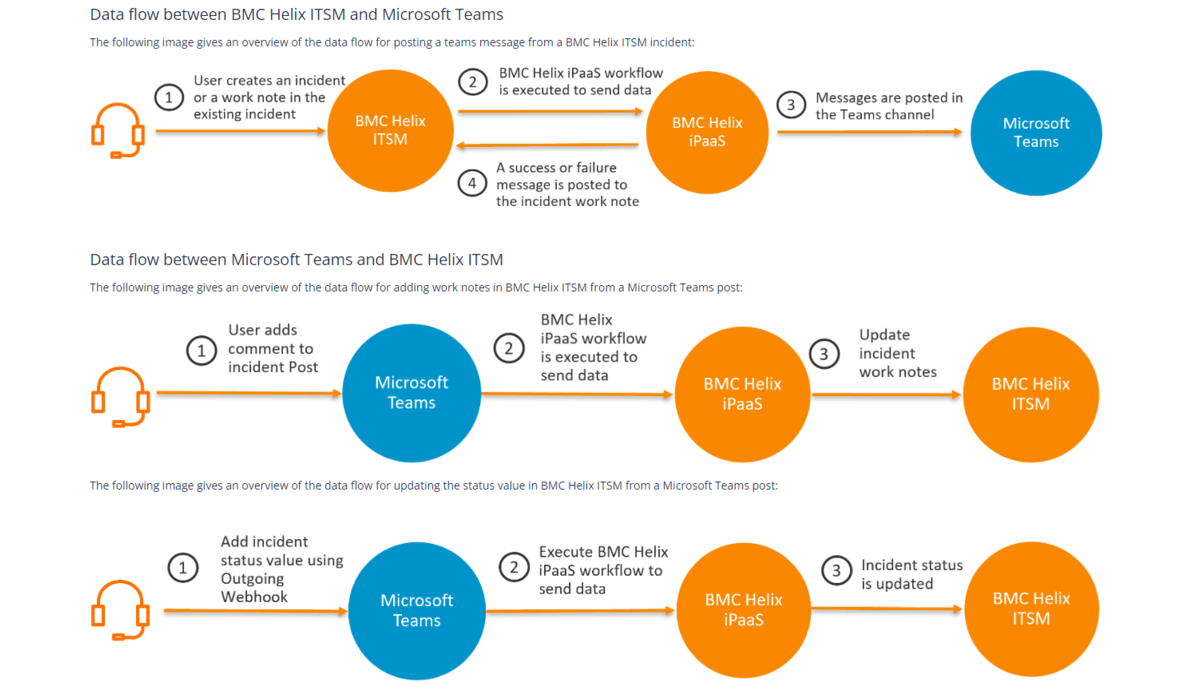
Key Features
Creates a Microsoft Teams post when:
- A user or updates creates an incident.
- A link to the incident is also included in the post. Impact values can include Impact 1-Extensive/Widespread or 2-Significant/Large and Urgency 1-Critical.
- Incient values are auto-updated.
- A user adds or updates an incident work note with view access Public.
- An attachment is added to an incident work note.
- The attachment is stored in Microsoft SharePoint and a reference to it is available in the post.
Updates the BMC Helix ITSM incident when:
- A user adds a post to the post created for the incident.
- A user updates the BMC Helix incident status value by using an outgoing Webhook.
Licensing Information
Please contact your BMC representative for licensing the solution.
Product Version Requirements/Compatibility
Microsoft Teams version 1.0 and later
BMC Helix ITSM version 19.11 and later